Sandbox API Keys
In order to be able to make API calls for a Testing (Sandbox) Environment, it is necessary to have the corresponding Keys.
Why is the Sandbox Environment Important?
A Sandbox Environment is a secure testing environment where developers can simulate real-world scenarios without affecting production systems. It is essential for the following reasons:
- Risk-Free Testing: The Sandbox allows you to experiment with API calls, integrations, and workflows without the fear of disrupting live systems or customer data.
- Error Debugging: Test and identify potential issues or errors in your implementation before moving to production, ensuring smooth functionality.
- Cost Efficiency: Prevent costly mistakes in the production environment by resolving issues early in the Sandbox.
- User Familiarization: Developers and teams can familiarize themselves with the API and system functionality in a controlled environment.
By using the Sandbox environment effectively, you can build and validate your implementation confidently before transitioning to the production environment.
Instructions
- Login to Ecart Pay
- In the upper-right corner of the dashboard, you’ll find the toggle switch to activate the Sandbox Environment.

Image 1. Toggle Switch for Sandbox Environment
- Click the toggle switch to activate Sandbox mode.

Image 2. Sandbox Activated
- In the dashboard, navigate to the API section, located under the Integrations tab in the left-hand menu.
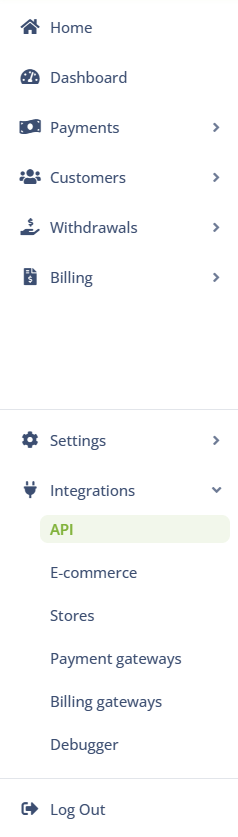
Image 3. Side Menu with the API section.
- Inside the API section, you will find your Public and Private Keys.
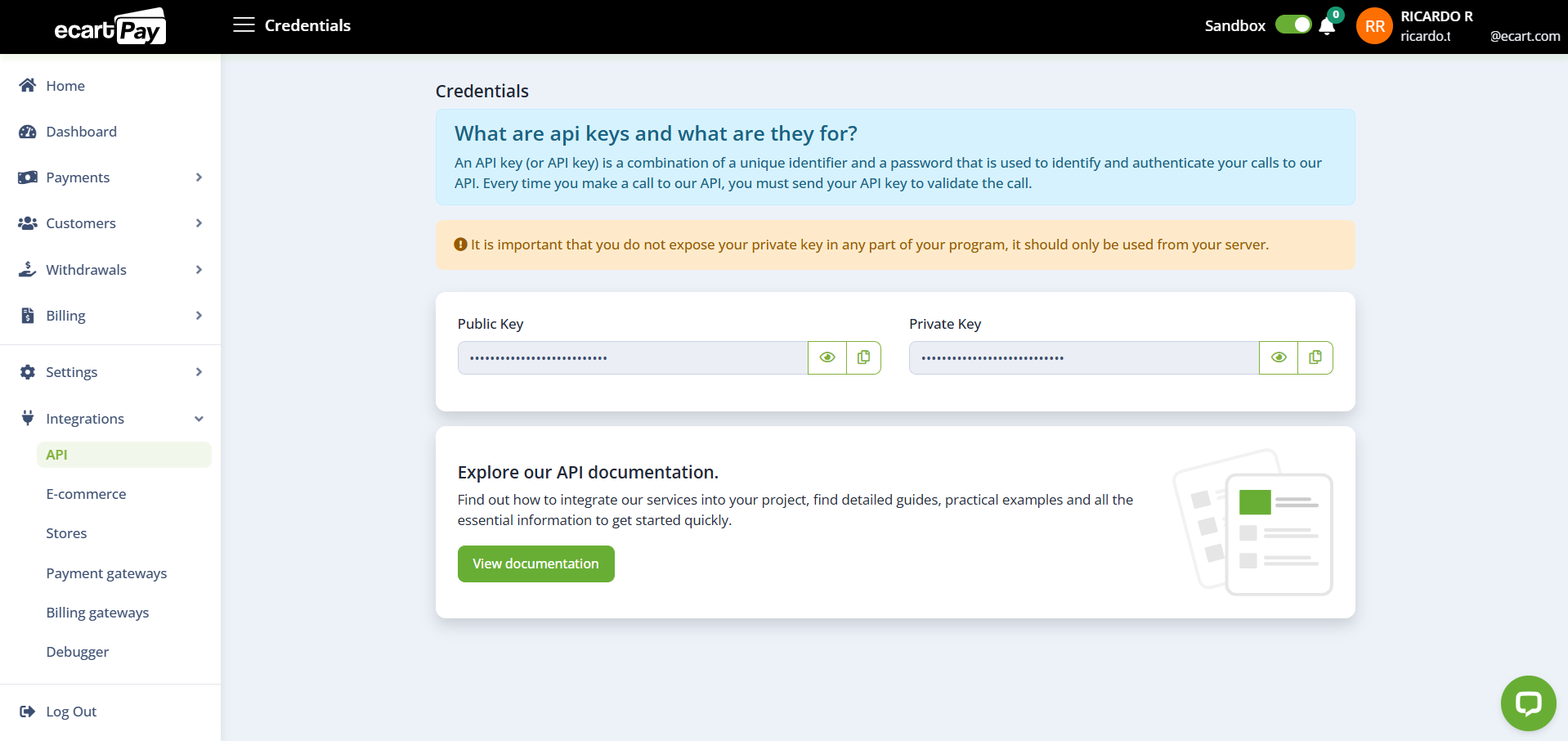
Image 4. API Section with both Public and Private Keys.
IMPORTANTThe steps above outline how to access and use the API in a Testing Environment. To perform tasks in the Production Environment, use the appropriate Production Keys.
Understanding Public and Private Keys in Ecart Pay
In Ecart Pay, public and private keys are part of an asymmetric cryptography system that ensures the security, authenticity, and confidentiality of transactions by enabling the following:
Public Key
- Purpose: Openly shared for encrypting data or verifying digital signatures.
- Usage:
- Encrypt sensitive data, such as transaction details, ensuring only the recipient with the Private Key can decrypt it.
- Verify digital signatures to confirm the transaction's authenticity and source.
Private Key
- Purpose: Kept secret to decrypt data or create digital signatures.
- Usage:
- Decrypt data encrypted with the corresponding Public Key.
- Digitally sign transactions to confirm their integrity and origin.
By leveraging this cryptographic system, Ecart Pay ensures enhanced security, reliable authentication, and robust data integrity.
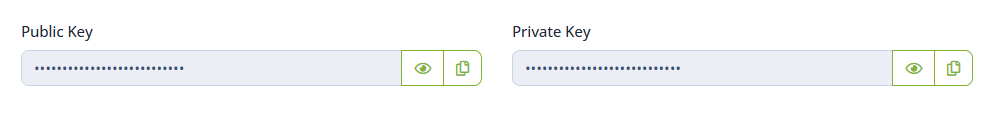
Image 5. Public and Private Keys
WARNINGYour Private Key is confidential and unique. DO NOT share it under any circumstances. If someone requests your private key, consider it a security breach.
Updated 3 months ago